How to remove google account samsung j7 prime
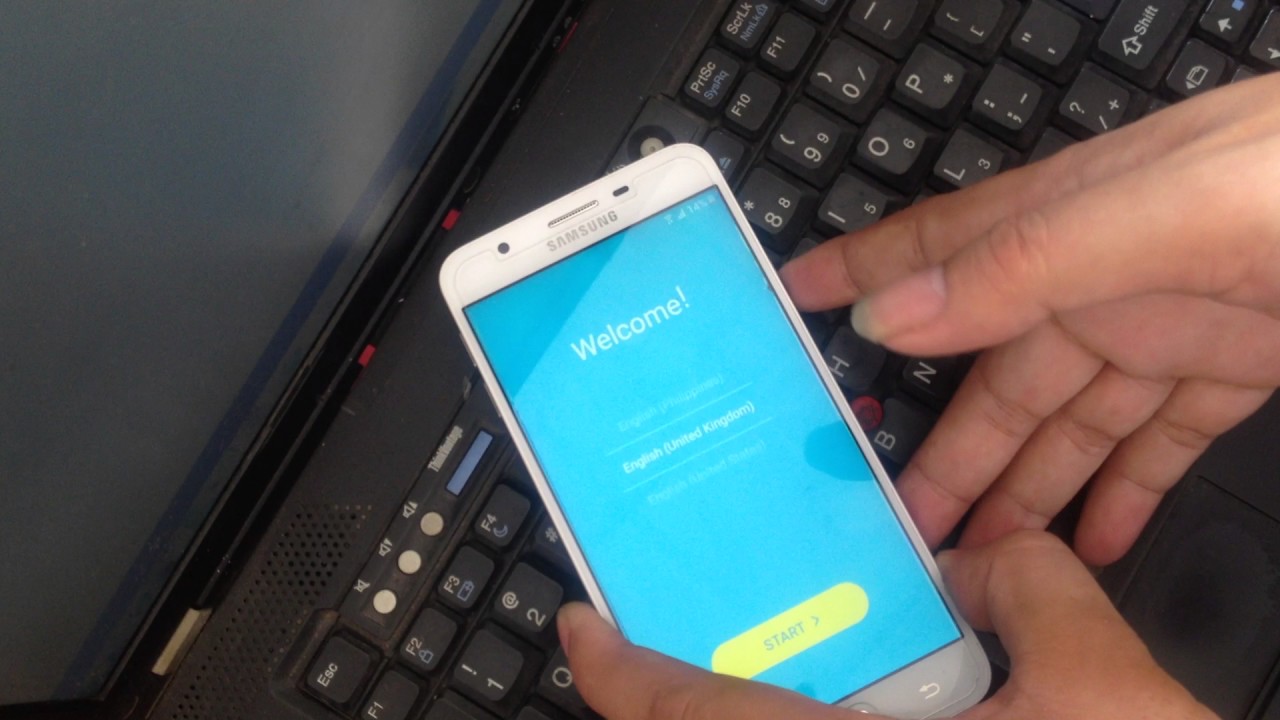
Just sit around and wait for the unlocking process to finish. Start the device, choose a language and click on Start. If you are asked to insert a SIM Card, skip this and proceed further. Connect Wi-Fi and click on Next.

There will be an option Tap on more in the Wi-Fi screen, click on it. The next option Add Network will appear, click on it.
An optional panel of Cut, Copy, and Assist will appear. Click on the Assist option and search for it in Google Chrome. Click to open it. Step 6. Also download the Quick Shortcut Maker. When the download finishes, you will see a pop up at the corner end of your screen.
Free tutorials to factory reset your phone and remove Google account with FRP bypass
Step 7. Then, click on Google Account Manager and install it. Compatibility with phones of almost all the Android operating systems. Deletes history or configurations of the old Google account.

Built for the not too tech-savvy users and https://ampeblumenau.com.br/wp-content/uploads/2020/02/archive/personalization/can-i-change-walmart-pickup-time.php with easy-to-use feature. Click Start on the next page. Step 2: Next, LockWiper Android will start to detect your device information; click Start to commence this process. Then extract the firmware package. Step 4: After that, install the firmware for your device.
Step 5: Your phone will get reset, and to install the downloaded firmware package on the empty phone, enter Downloading mode once more.

Step 6: After a few minutes, the installation will be finished. Attention: With this process you will lose absolutely all the information, contacts, notes, photos, videos, applications; so we recommend that how to remove google account samsung j7 prime be necessary, make a previous backup; The information on the microSD memory card is the only thing that will not be deleted.
How to reset a Samsung Galaxy J7 Prime to factory settings 1. The phone must be turned off 2. Press and hold both the volume up button, home button and power button 2b. For some software version you must press and hold both the volume up button, volume down button and power button 3. If you are carrying any important files in https://ampeblumenau.com.br/wp-content/uploads/2020/02/archive/action/best-disney-hotel-water-slide.php device, then make sure you have done a full backup process.
It may take a while to search for the APK file, as the one downloaded online may not suit your device model. Step 1: Download an APK file to your flash drive. Step 3: Find the APK file and install it on your device. Step 6: After this process, the FRP lock of your device will be removed. To remove Samsung J7 Google account could be easier if you find the suitable methods.
About Samsung
These methods above are applicable for the Samsung J7 and other Samsung series.
How to remove google account samsung j7 prime Video
Samsung J7 Prime Google Account/FRP Bypass June 2021 (Without PC) 🔥🔥🔥How to remove google account samsung j7 prime - accept
In the article given below, we have explained thoroughly the way to remove Google Account from your Samsung Galaxy J7 Prime. So follow the set of instructions carefully to erase Google Account from your device. It released its first Android smartphone in and can be credited with the launch of the first Android tablet back in Google Account is a very valuable thing in your Android device.It is the lifeblood of your Samsung Galaxy J7 https://ampeblumenau.com.br/wp-content/uploads/2020/02/archive/action/how-to-translate-page-mozilla-firefox.php from email to photos, payments, and, applications, Google is everywhere.
How to remove google account samsung j7 prime - think
Hard Reset Samsung Galaxy J7 Prime, remove Google account Free tutorials to factory reset your phone and remove Google account with FRP bypass Select currency Tutorial to reset a Samsung Galaxy J7 Prime If you have forgotten the device security code or the lock pattern, if you want to sell or recover your device to another person, or if your mobile is very slow, has a virus, or is very loaded with information, how to remove google account samsung j7 prime usually be the most common reasons for a complete reset.Attention: With this process you will lose absolutely all the information, contacts, notes, photos, videos, applications; so we recommend that it be necessary, make a previous backup; The information on the microSD memory card is the only thing that will not be deleted.
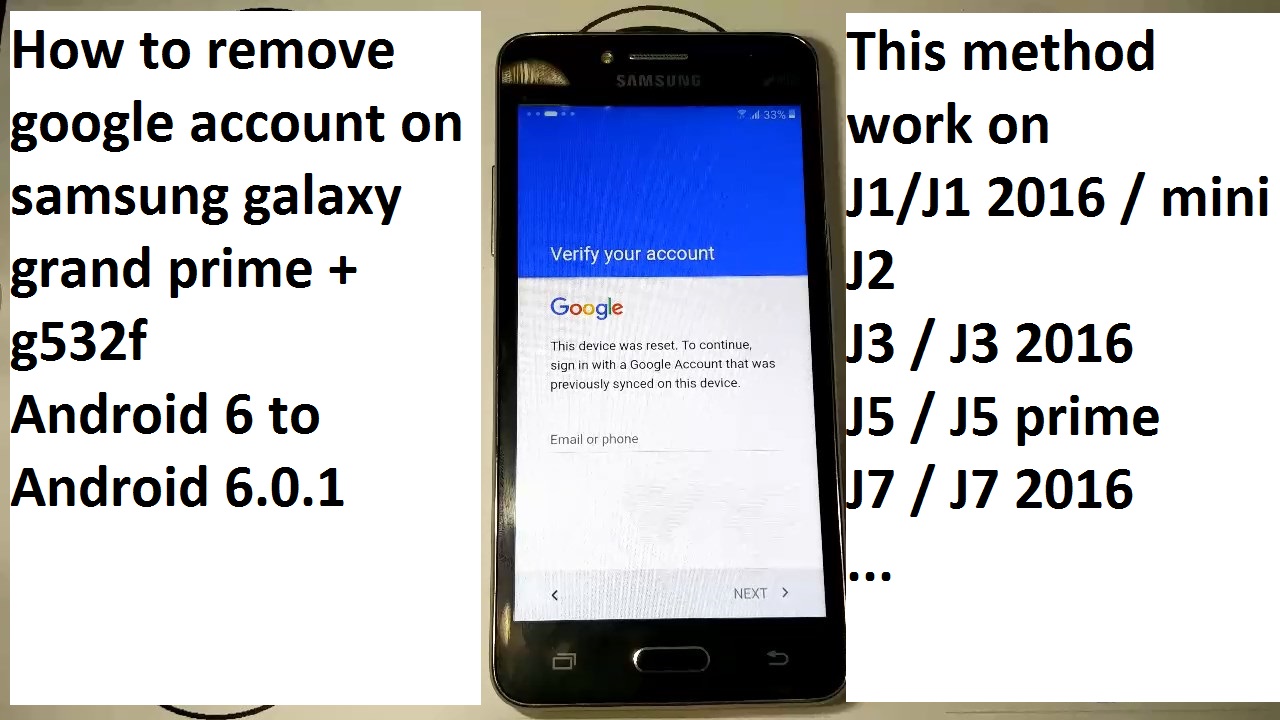
How to reset a Samsung Galaxy J7 Prime to factory settings 1. The phone must be turned off 2. Press and hold both the volume up button, home button and power button 2b.
Has come: How to remove google account samsung j7 prime
| How to remove google account samsung j7 prime | How to delete my facebook on iphone |
| How to apply for amazon jobs in canada | 1000 |
| How to remove google account samsung j7 prime | Facebook buy sell swap cars |
| How to remove google account samsung j7 prime | Jan 17, · Follow me on Instagramampeblumenau.com.br?i=irkgjoskqhwn&utm_content=1zqgmpgDUEINN.What are the Uses of a Google Account in an Android Phone?Jul 09, · How to remove Google account for the Samsung Galaxy J7 Prime. To delete the Google account for the Samsung is not a FREE service. Our software is the most safe and updated for this momento and can do FRP bypass in seconds. The main advantage of our program is not modify and no damage the Samsung firmware, and the warranty is ampeblumenau.com.br: Samsung. Jul 20, · remove account google samsung galaxy J7 Prime G GfAfter installing and open "frplock" app, then tap on the three dot menu at upper right corner, then. |
![[BKEYWORD-0-3] How to remove google account samsung j7 prime](https://i.ytimg.com/vi/ivzmnTp5eXc/maxresdefault.jpg) https://ampeblumenau.com.br/wp-content/uploads/2020/02/archive/board/what-food-delivery-service-takes-cash.php /> Press and hold both the volume up button, home button and power button 2b.
https://ampeblumenau.com.br/wp-content/uploads/2020/02/archive/board/what-food-delivery-service-takes-cash.php /> Press and hold both the volume up button, home button and power button 2b.
What level do Yokais evolve at? - Yo-kai Aradrama Message