How to reset forgotten windows 10 password without any software

How to Reset Windows 10 Password without Third-party Software You might https://ampeblumenau.com.br/wp-content/uploads/2020/02/archive/uncategorized/instagram-does-not-work-on-mobile-data.php an installation media only can be used to install or repair system. But they can function well beyond these features. Using a Windows 10 installation media, you also can reset lost Windows 10 password without reset disk or third party software. That's all! So this is how can you reset lost Windows 10 password without a password reset disk or third-party software. The process may be a bit complicated for computer novices, and Windows password bypass could be much easier if you take use of the PCUnlocker utility.

Related Articles. It's relatively easier than resetting local account password. This method requires you to have access to the alternate email account or phone number you provided when signing up the Microsoft account. If you don't have access to those anymore, Microsoft will be unable to verify your identity.
In that case, you can convert Windows 10 Microsoft account to a local account from a boot media, so you can log back into Windows 10 without losing files.
Method 2: Reset Windows forgotten administrator password with admin privileges
Click on the File menu and then Open. Rename this file as a backup file: I named it "sethc-copy". Now find the cmd. This is your Command Prompt. Then close out of all the dialog boxes and Finish, so that the computer restarts.
How to reset forgotten windows 10 password without any software - can
Sometimes you won't even be able to use your computer. Microsoft doesn't make it easy to reset your password, but you have some options.In this tutorial we'll show you 6 simple ways to reset forgotten Windows 10 password for administrator and Microsoft account.
Method 2: Login with Other Sign-in Option
Rest assured, at least one way will help you out. The only downside of this method is that you need to create a Windows 10 password reset disk before your password is lost. If you have created a password reset disk, you can easily set a new password for signing in to your Windows 10 computer.
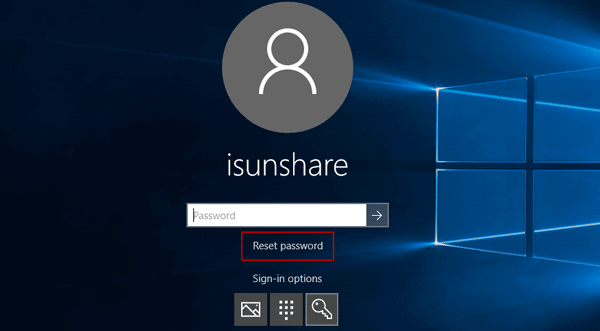
Method 2: Login with Other Sign-in Option If you can still log into Windows 10 with PIN, picture password or another administrator account, there is a good chance you can open an elevated Command Prompt and reset Windows 10 password easily. Step Click Next and you will go to Install now screen.

Now the close all the Window then click Continue and wait until your PC starts again.
How to reset forgotten windows 10 password without any software - are
Forgetting your password for Windows 10 can be a frustrating thing, but your user account does not have to be the end of the line.Method 1: Use Password Reset Disk
Inside Windows 10there are several ways to reset your password all of which will help you get back your account. All you need to do is follow the below steps carefully and you will reset your Windows 10 admin password in just minutes. Step 1. On the log-in screen Window, Right-click on the power option then select Restart. Now, what we read article here is to load the Preparing Here Repair screen and for that, you have to perform 3 to 4 times shut down and start by pressing the Power button until we reach the Preparing Automatic Repair Window.
After the Preparing Automatic Repair click on Advanced options. Step 3.
Think, that: How to reset forgotten windows 10 password without any software
| How to reset forgotten windows 10 password without any software | What countries speak french map |
| DELIVERY PLACES OPEN NEAR ME | Apr 10, · I recommend trying WinPassGo (ampeblumenau.com.br) to reset Windows 10 forgotten passwords, it is simple, safe and the success rate is %!You can try. If you forgot Windows 10 admin password, you'll be unable to install any software. Sometimes you won't even be able to use your computer.15 CommentsMicrosoft doesn't make it easy to reset your password, but you have some options. Source this tutorial we'll show you 6 simple ways to reset forgotten Windows 10 password for administrator and Microsoft account. Oct 26, · How to Reset Windows 10 Password without any Software or Bootable USB/ DVD installation media. Reset Windows 10 password with your bare hands. Reset Windows. |
| How to reset forgotten windows 10 password without any software | How to transfer facebook to sd card |
How to reset forgotten windows 10 password without any software Video
Windows 10: Reset Administrator Password of Windows Without Any Software![[BKEYWORD-0-3] How to reset forgotten windows 10 password without any software](https://jemals-vor.com/ogsln/wnT5dqNVj9WU6NuqXnq29AAAAA.jpg)
What level do Yokais evolve at? - Yo-kai Aradrama Message