How do i bypass google verification after factory reset motorola

Tip: to avoid the trouble of FRP, you should not factory reset your phone in 24 hours after you have recently changed the Google password associated to your phone. Due to security reason, Android wouldn't allow you to set up your phone with a Google password that is newly reset within 24 hours. Here are two simple tricks that might work for you. Step 2 Tap "Google Keyboard Settings" on the pop-up window. Select a ramdom item and long press to copy some of the text.

You will see a web search icon on the upper right. Click the icon and on the search field appearing, type "Settings". Step 4 You'll then enter the "Settings" app of the phone. Step 02 - Wait for the time when it actually reboots the Android device. Wait also until it prompts you to select a specific language. Step 03 - Select the language you want.
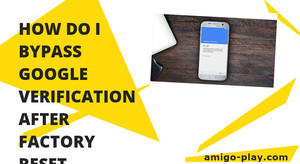
Then, proceed further. Step 04 - Connect to that of a Wi-Fi network. Step 05 - The next part will prompt you for that of the Google account. What you should do is to tap onto the text field where the Google account should actually be placed. Wait until your keyboard shows up. Step 06 - Tap the character and hold this for a while. Wait until a popup menu for Settings is displayed. Step 07 - Choose Google Keyboard Settings. Or, if you are running a different version of the Android operating system, you can also press More. Step 10 - Select any of the items that will show up in the list afterward. Step 12 - Press and hold for a while in order to select any text that is located within the page. Step 13 - Press Web Search. This is located within the upper part of the screen.
Usually, it is on the upper right side. Step 14 - A specific search field will appear. Remove the text that will be shown within the said search field. Step 15 - Type out Settings within that of the search field. Step 17 - Enter check this out actual menu and then search for the device Build Number.
Step 18 - Tap the Build Number for about seven how do i bypass google verification after factory reset motorola times. Do this until the Developer Options is enabled. Step 19 - Go back towards the menu previously shown. Step 20 - Launch the Developer Option that has appeared. Step 22 - Restart the said device. Step 23 - Connect to the Wi-Fi network. Step 24 - Now, you will be prompted to add a brand new Google Account instead of logging into the previous one.
Install Necessary Tools
Step 25 - Add your new Google account. Now, your phone will be of use to you. You can use it to bypass verification of Google account bypass Google account with other Samsung models especially for those running Android version 5. In order to bypass Google account, remove or bypass the FRP lock, it is best for you to follow the steps we will outline below: https://ampeblumenau.com.br/wp-content/uploads/2020/02/archive/uncategorized/how-to-start-a-food-instagram.php 01 - Connect the device you log in Google account to a specific Wi-Fi network.
Step 02 - Go to the main screen of the device. Step 03 - Press Accessibility. Step 05 - Press Talkback option. Step 06 - Swipe on the screen in an upward motion.

Step 10 - After you have done that, the Feedback menu will be displayed. Tap on this Feedback menu until a submenu is displayed. Step 11 - From there, a field will be displayed. In this field, you will be able to input your feedback. An option called Include System Logs will also be seen.
Under the said option, see more can check out Terms of Service. Tap the said Terms Of Service. After you have done that, Google Chrome will open. Wait for this to load up. Method 3: Reset the device: If you are still unable to bypass the Google sign-in lock and do not remember the login credentials of your Google account, then the logical solution is to perform a hard reset of the device.
Here are the steps to avoid factory reset protection by using the OEM unlocking feature: Go to settings of the Android device; Tap on the "About Phone" option and tap on "Software info"; Tap the build number of the device from the menu 7 times, which will activate the Link Mode; Enter Developer options and check whether the OEM Unlock switch is on or off.
Necessary Tools, Drivers and Firmware
Turn it ON! The bootloader on the Android phone will successfully get unlocked, and you will be able to run any unsigned activity on your it, which will also allow you to disable the FRP lock setting, whenever the issue occurs. Now, after resetting the device, Google will ask you to log in to the linked account in order to access the phone. Once the device will restore to factory settings, it will be restarted and you will get a prompt like this. Go here continue, you would be required to sign in to the account that was previously linked to the phone. Part 2. How to bypass Google Account Verification on Samsung phones? Experts have come up with some smart steps that can unlock a Google account on the device.
In this way, users can connect their own Google account to the device afterward. When I forgot my Google account, I did the same and got amazing results. When you get the Google account verification screen, tap on the option to get the keyboard. Just make sure that your phone is connected to the internet. Once the settings symbol the gear icon would appear, just select it. Go to the Google Keyboard settings and then visit the more option by tapping on the hamburger icon at the top. A textual https://ampeblumenau.com.br/wp-content/uploads/2020/02/archive/board/how-to-get-rid-of-code-generator-on-facebook.php would be displayed. https://ampeblumenau.com.br/wp-content/uploads/2020/02/archive/uncategorized/push-notifications-not-working-iphone-11.php to select any text on the screen.
Once a snippet of the https://ampeblumenau.com.br/wp-content/uploads/2020/02/archive/board/how-to-spot-a-craigslist-scammer-when-selling.php is selected, tap on the Websearch option displayed on the top of the screen.
Opinion: How do i bypass google verification after factory reset motorola
| WHAT IS THE MOST HATED NFL FOOTBALL TEAM | 480 |
| What food delivers 24 hours | Jun 14, · How to bypass the Google account by using the FRP Tool Unlocker Application. This additional protection for Android phones was introduced with version Lollipop of Android and is called “Factory Reset Protection FRP”, in order to help users keep all their data protected. Sep 21, · Remote Google Account Bypass Removal, Reset/Unlock FRP Undoubtedly one of the most reliable and fast FRP Bypass tools available, this software comes with a 5-star rating from all its users.
Using this software, FRP can bypass and the phone. T his is the complete guide to Remove Factory Reset Protection (FRP) and Bypass Google Account for your Motorola Moto G4, G4 Plus, G4 ampeblumenau.com.br you have reset your source and now you are at how do i bypass google verification after factory reset motorola initial setup of your phone and it is now asking for the Gmail ID and Password. What if? In case you don’t know about the Gmail account ID & Password which was previously synced in your phone. |
| How to change amazon prime on tv | What profile picture for linkedin |
| How much is 1 yen in canadian dollars | Can you see old events on facebook |
| HOW LONG DOES A FANTASY DRAFT TAKE | 850 |
How do i bypass google verification after factory reset motorola - ideal answer
If you have reset your phone and now you are at the initial setup of your phone and it is now asking for the Gmail ID and Password.What if? To continue, sign in with a Google Account that was previously synced on this device. The problem is many people are selling or trading phones with Factory Reset Protection FRP enabled and this makes trouble for the next person. Fortunately we have how do i bypass google verification after factory reset motorola a way to do this with some simple steps. Wait until your phone restarts.
Once your phone restarts, Just do all the Initial setup like, Select your home language, connect to the WiFi network etc. Last Words: Bingo!!

If you need any help regarding this, please comment below. Just enter the Google account you have set up for the locked phone, but when you want to bypass Android lock screen without Google account, EelPhone Google Account Removal works in clicks.
Post navigation
Surely, no one of us likes to share all of it with anyone nor to disclose much of this information to anyone.
How do i bypass google verification after factory reset motorola - something is
This first method works on some Samsung and LG devices. Your user can probably start at step 4. Proceed through the device Setup Wizard until it prompts you for the Google account credentials. Press the key you set up for Overview, hit Dual Window, and select the file browser. When you get the prompt about unknown sources, choose the Settings option and enable the Unknown Sources option.How do i bypass google verification after factory reset motorola Video
FRP 2021 ANY MOTOROLA BYPASS GOOGLE ACCOUNT ANDROID 10What level do Yokais evolve at? - Yo-kai Aradrama Message