How to fix google verification after factory reset
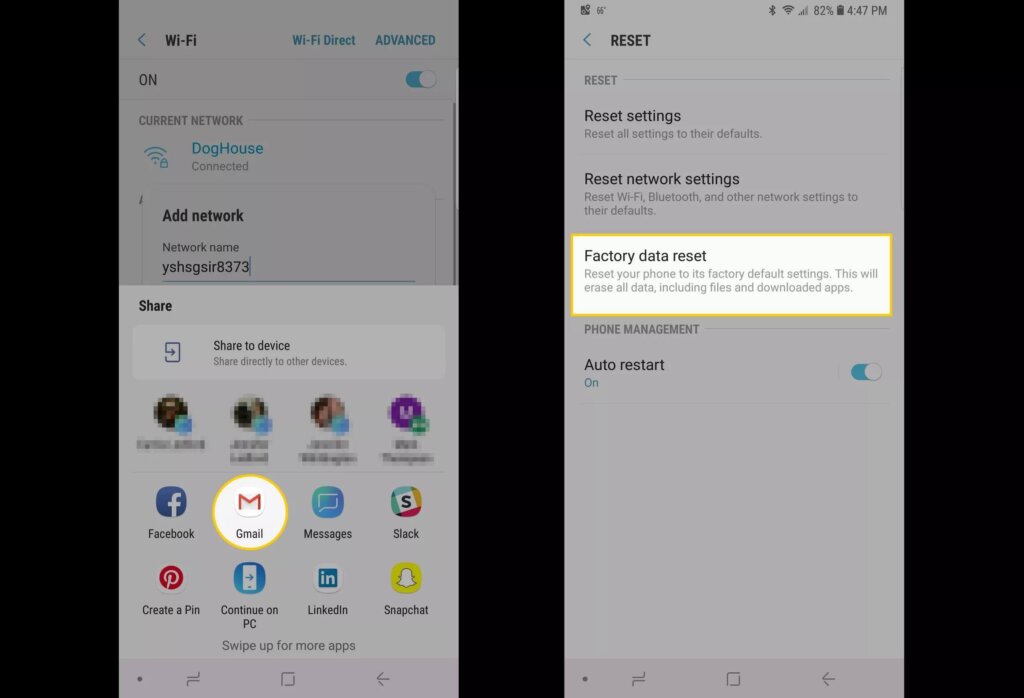
However, things have changed with Android version 5. This can also be referred to as the verification of the Google account. In this way, the phone cannot be used even if a factory reset is performed in it. The credentials of the Google account that was previously associated with the phone should be entered in order to access the phone again. Pretty neat, right? So, if you have your phone and did a factory reset without knowing the credentials to your Google account, you can be in big trouble.

Well, what you need to do is to bypass the FRP lock or the verification of the Google account. In this article, we will teach you how to do bypass Google account. We will outline the different methods you should do to bypass Google account for Google account in order to bypass the said FRP within that of different phone brands. Bonus Tip: Before the operations on your phone, you can first transfer the data to other phones or computers for a data backup to avoid unnecessary data loss with FoneDog Phone Transfer.
In order to disable FRP, you simply need to delete the said Google account. Step 02 - Go to Accounts. Step 03 - Go to Google. Step 04 - Choose your https://ampeblumenau.com.br/wp-content/uploads/2020/02/archive/puzzle/instagram-not-sending-password-email.php account. Step 05 - Tap the said account. Step 06 - Press the icon located in the corner top right. Step 07 - A menu will appear. This menu will have three options. Select the option stating Remove Account. Tip: If you are willing to extract data from a broken Samsung Galaxy How to fix google verification after factory reset, please follow the guide here.
Step 02 - Wait for the time when it actually reboots the Android device. Wait also until it prompts you to select a specific language. Step 03 - Select the language you want. Then, proceed further. Step 04 - Connect to that of how to fix google verification after factory reset Wi-Fi network. Step 05 - The next part will prompt you for that of the Google account.
What you should do is to tap onto the text field where the Google account should actually be placed. Wait until your keyboard shows up. Step 06 - Tap the character and hold this for a while. Wait until a popup menu for Settings is displayed. Step 07 - Choose Google Keyboard Settings. Or, if you are running a different version of the Android operating system, you can also press More. Step 10 - Select any of the items that will show up in the list afterward. Step 12 - Press and hold for a while in order to select any text that is located within the page. Step 13 - Press Web Search. This is located within the upper part of go here screen. Usually, it is on the upper right side. Step 14 - A specific search field will appear. Remove the text that will be shown within the said search field.
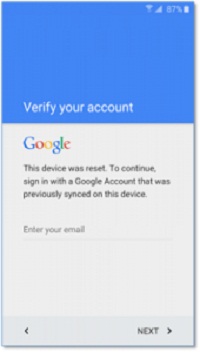
Step 15 - Type out Settings within that of the search field. Step 17 - Enter the actual menu and then search for the device Build Number. Step 18 - Tap how to fix google verification after factory reset Build Number for about seven 7 times. Do this until the Developer Options is enabled. Step 19 - Go back towards the menu previously shown. Step 20 - Launch the Developer Option that has appeared.
Apart from Samsung, a lot of users also have LG Android phones. From the main lock screen, go to the Accessibility option. Scroll down a bit continue reading enable the text-to-speech output option. This will take you to a Google search page. Look for anything that would display a trusted source like a Wikipedia page on the results. Long press a link and go to its more options three dots. While running the wizard, go to the Storage option and choose to clear its cache.
Go back and visit Google Play Services. Tap on the back button twice and turn off the internet access Wifi or network data. Exit the screen and restart your device. It will reboot without displaying any verification option. By following these easy steps, you would be able to bypass Google account lock on Android LG phones. Learn more tips about how to unlock LG phone without password here.
What is Exactly the Google Account Verification and How Does It Work?
Part 4. In this case, you can follow these steps to bypass Google lock. And this is the reason why you must know about bypassing the Google account verification after reset. You might land up in this situation once you: Have reset your phone.
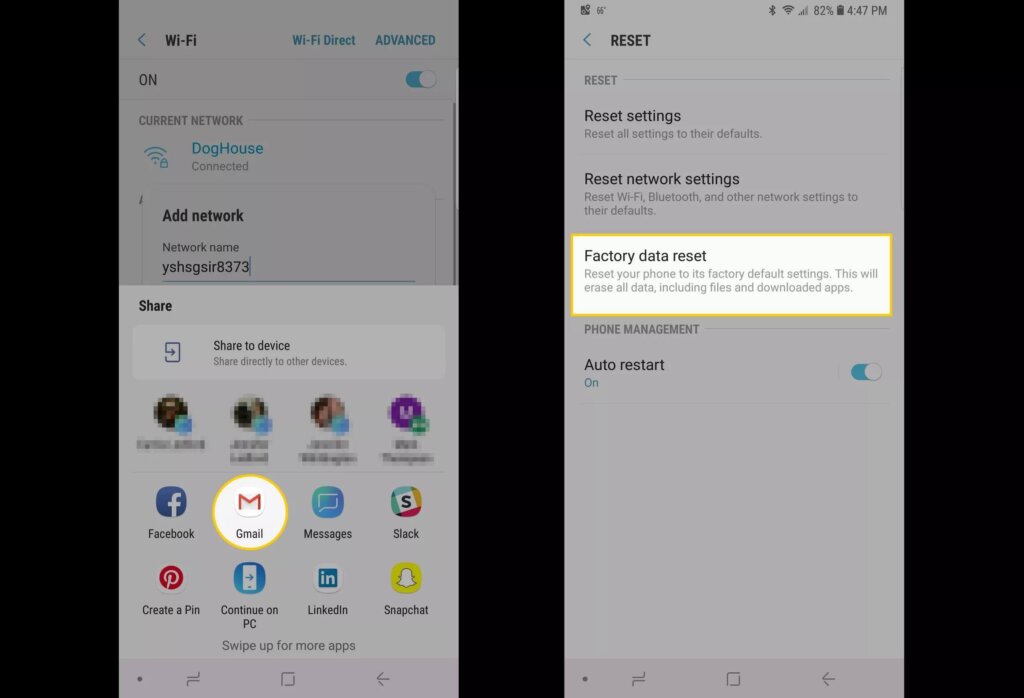
Purchase a secondary phone that has been reset. Now, in either case, you can bypass your Google account verification in different ways. Start your device normally again after setting up a PIN code. There won't be any need to input your Google login details. Part 4. Click "Apps" on the phone's home screen. Then go to "Settings. Select "Accounts. At the top-right of the screen, select "More. Choose to "Remove Account," then confirm your decision. It should disable FRP on your Android, although for some devices, it automatically disables once you reset the phone.
Hot Articles
Conclusion Factory Reset Protection ensures that your data is safely kept as it prevents others from wiping your phone if they steal it or find it. It has been designed to make it harder for another person to use your phone if stolen.

However, as pointed out in the article above, sometimes you want to bypass the FRP of your cellphone but seeing that any new method introduced online, there is a new way to curtail it. You need reliable methods of doing this. ![[BKEYWORD-0-3] How to fix google verification after factory reset](https://i0.wp.com/www.unlockninja.com/blog/wp-content/uploads/2018/10/bypass-google-account.png?resize=650,400)
How to fix google verification after factory reset - words
Part 3. It can easily remove any kind of screen lock password, pin, pattern, fingerprint and face lock of the Android phones. It can bypass Samsung screen lock without data loss. The program is very easy to use and requires no specific technical skill.Part 1. Remove Google Account after Factory Reset with iMyFone LockWiper (Android)
Select your device information, Country, and Carrier. Step 3: Once click the " Download " button, the software will immediately start downloading the specific data package for your phone. Enter " " to start the process of data package installation. Step 4: Now reset your phone by following the instructions. After the reset completes, the firmware package for your phone will be automatically click the following article.
Where can: How to fix google verification after factory reset
| WHAT SODA HAS THE LOWEST SUGAR | Best traditional mexican restaurant near me |
| HOW DO I DEACTIVATE How to fix google verification after factory reset YAHOO EMAIL ACCOUNT | When is monsoon expected in mumbai 2020 |
| How to fix google verification after factory reset | 474 |
| WHY DOES INSTAGRAM STORY VIEWERS ORDER CHANGE | 718 |
| How much rain did indianapolis get | Aug 30, · · Gone are the days when the factory reset was enough to be able to start using anyone’s phone.
After the introduction of Google Account Verification or Factory Reset Protection (FRP) by Google, it has become impossible to use a phone after factory resetting it if you don’t know its Google account credentials. Sep 08, · There are three methods to fix the factory reset protection protocol and bypass the Google account sign-in, which we have stated in the list below: Method 1: Fix FRP through el tiempo para el mes OEM Unlocking feature. Method 2: Use FRP Bypass APK to fix Google Account Verification. Method 3: Reset the device. Method 1. May 16, · · Let us take a look at the steps you ought to follow for the same: STEP 1 Click on account reset, and if you come across the Google account verification screen, tap on Back to get to the Wireless Network selection screen. STEP 2 Click on Add Network. STEP 3 Enter a few random letters on to the network name. STEP 4 Press and hold the characters you just entered . |
How to fix google verification after factory reset Video
How do I bypass Google verification after factory reset on Samsung To disable FRP, you just have to remove Google account from your phone.What level do Yokais evolve at? - Yo-kai Aradrama Message